Curious Chameleon EA
Moving Average (MT4)
![]()
This EA is not available anymore. Download a similar MA EA from quivofx or pipbolt.
MT4 version: from quivofx.com
MT5 version: from pipbolt.io
If you do not already have Metatrader 4 terminal, please download it here.
If the links doesn't work go to your Terminal's Markettab and search for Curious Chameleon
Principle of operation
The Curious Chameleon EA is based on up to 3 Moving Averages and a fourth Moving Average is used as a Filter. You can set for each Moving Average the Period, Shift, Method and the Applied Price.
Use one Moving Average
If you decide to use only one Moving Average, a long position opens when the Close Price is above the Moving Average and the Open Price below. Vice versa.
Use two Moving Averages
If two Moving Averages are active, the EA trades the crossover of both.
Use three Moving Averages
If you activate all three Moving Averages, the EA opens a long position if the FirstMa is above the SecondMa and if the SecondMa is above the ThirdMa. Vice versa.
Parameters for the Curious Chameleon EA
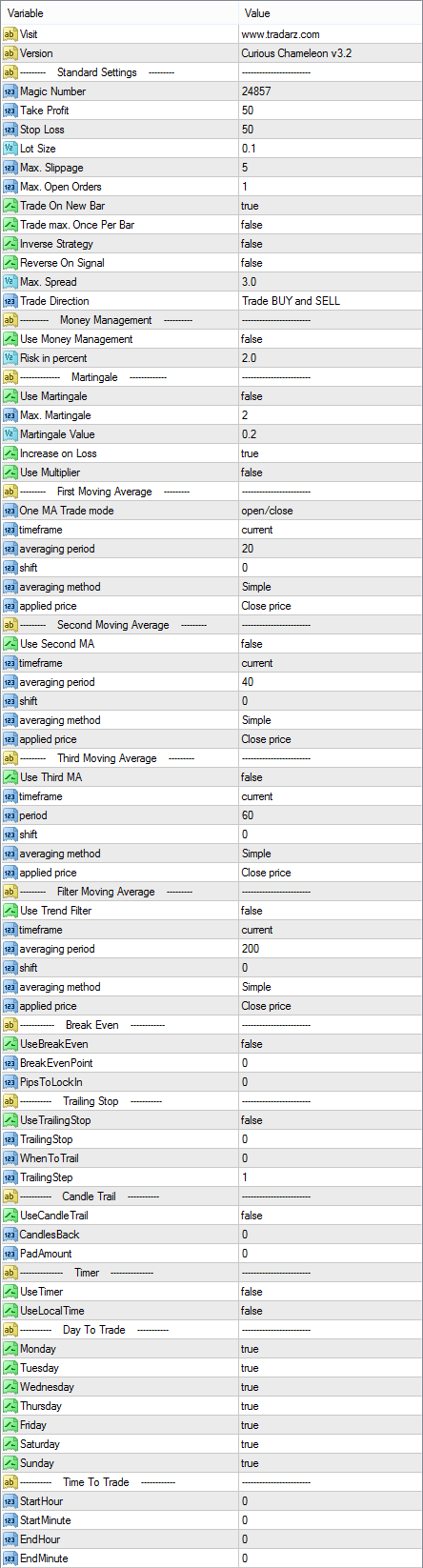
UseMa = Set to „true “ if you want to use the particular Moving Average.
MaPeriod = Averaging period for calculation.
MaShift = MA shift. Indicators line offset relate to the chart by timeframe (default is 0)
MaMethod = In this parameter you can set the Moving Average Method It can be any value between 0 and 3
(default is 0 / Simple moving average)
| MaMethod | ||
|---|---|---|
| MODE_SMA | 0 | Simple moving average |
| MODE_EMA | 1 | Exponential moving average |
| MODE_SMMA | 2 | Smoothed moving average |
| MODE_LWMA | 3 | Linear weighted moving average |
