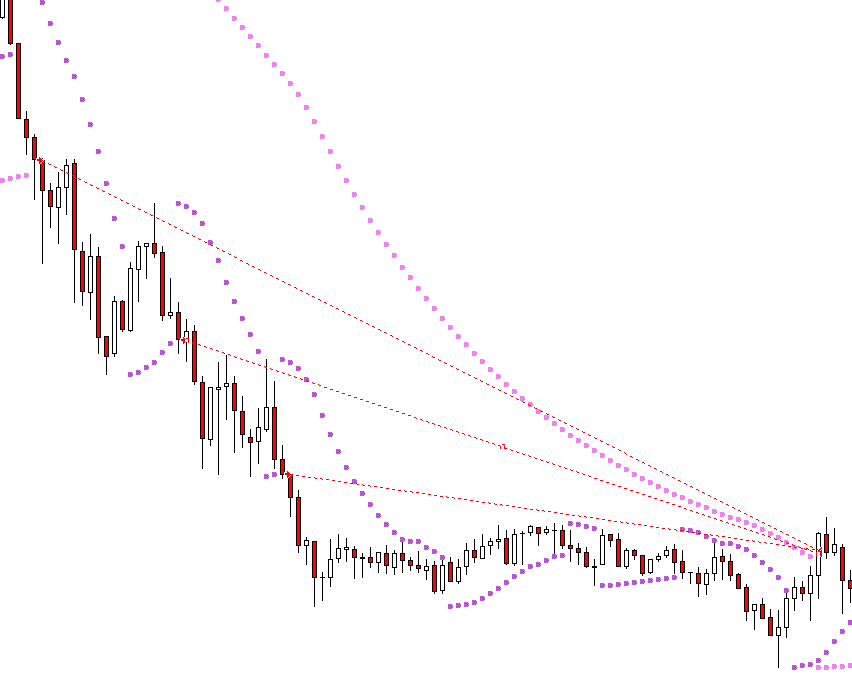Little Lion EA
Parabolic SAR (MT4)
Demonstration video (watch in HD)
![]() Download this EA now on QUIVO
forex
Download this EA now on QUIVO
forex
MT5 Version: Take a look at Pipbolt.io
If you do not already have Metatrader 4 terminal, please download it here.
Principle of operation
The Little Lion EA is based on Parabolic Stop and Reverse system (Parabolic SAR). A BuyOrder is generated if the price breaks above the Parabolic SAR. Vice versa. You have the possibility to use a second Parabolic SAR as a filter. Then it will only generate signals if the filter is below the price for a BuyOrder and above for a SellOrder. If the price breaks through the filter SAR a signal will be generated too.
Parameters for the Parabolic Stop and Reverse system
SAR_Settings = These are the settings for the Parabolic SAR
SAR_Step = Is the increment size of the indicator (default is 0.02)
SAR_Maximum = Is the Maximum value of the indicator (default is 0.2)
SAR_Filter = These are the settings for the Parabolic SAR filter
UseSAR_Filter = If this parameter is set to „true“ it will use the filter (default is false)
Filter_Step = Is the increment size of the filter (default is 0.002)
Filter_Maximum = Is the Maximum value of the filter (default is 0.2)
CloseOptions
CloseOnSarSingal = This will close the trade if the price crosses the SAR Signal line
CloseOnSarFiler = This will close the trade if the price crosses the SAR Filter line